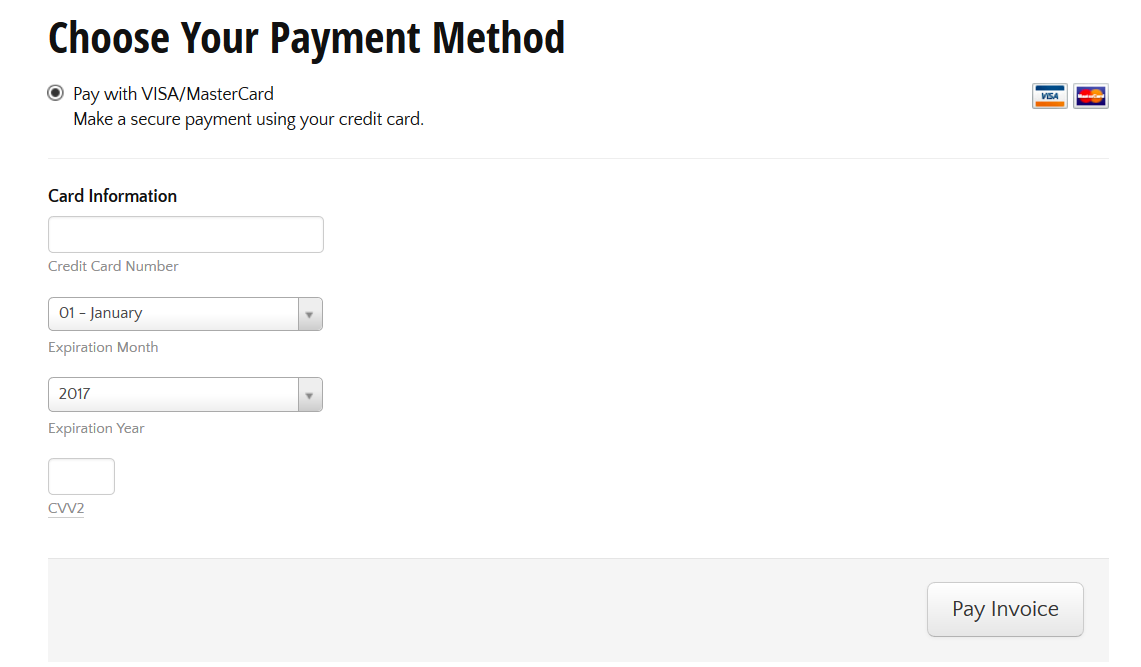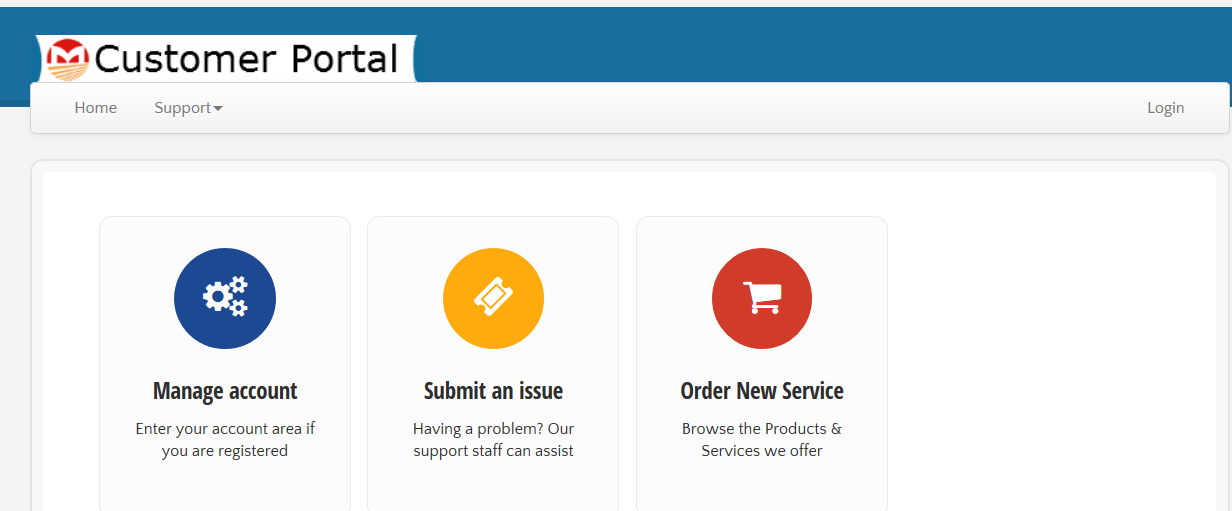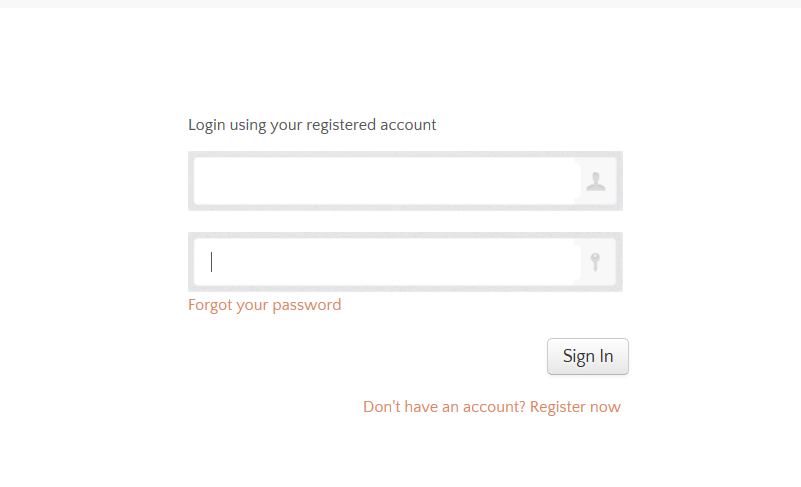To pay an invoice, follow these directions:
- Browse to https://billing.marketaccess.ca:
- Click on the Login link at the top right of page and you’ll load the login screen:
- Enter your email address (the one that we sent the invoice to).
- If you don’t know your password, use the Forgot your password link to request a new password — use the email address we sent your invoice to. When you get the password reset, following the instructions in the email.
- Once you have logged in, scroll to the bottom of the page to find your unpaid invoices
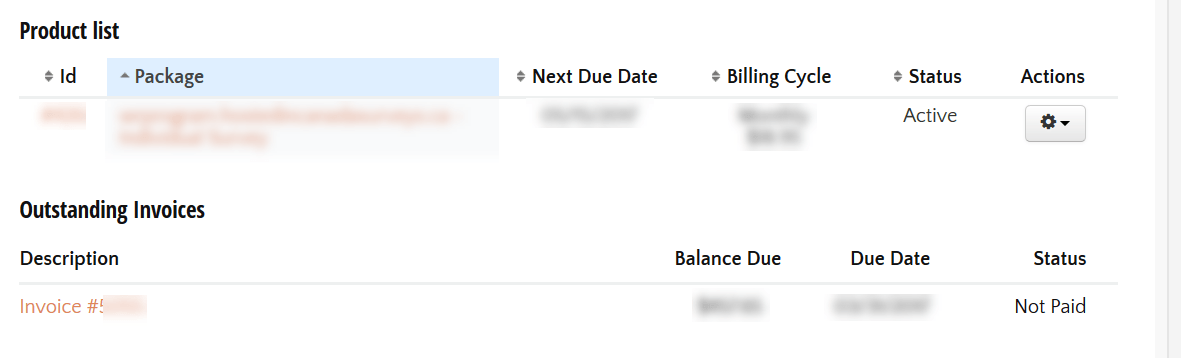
- Click on the invoice #
- We accept VISA and MasterCard. Enter your card details and click Pay Invoice to complete playment